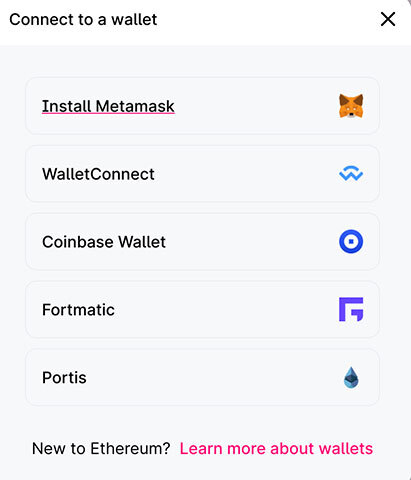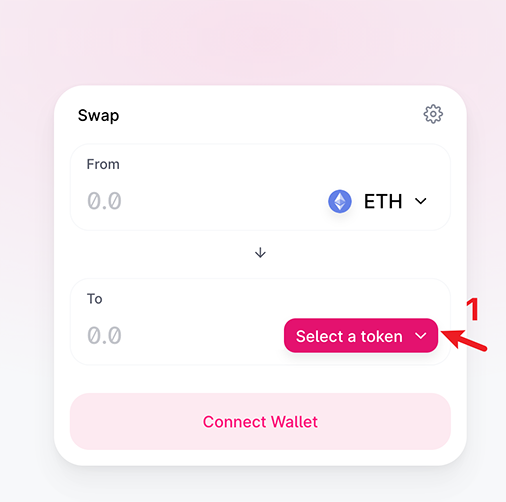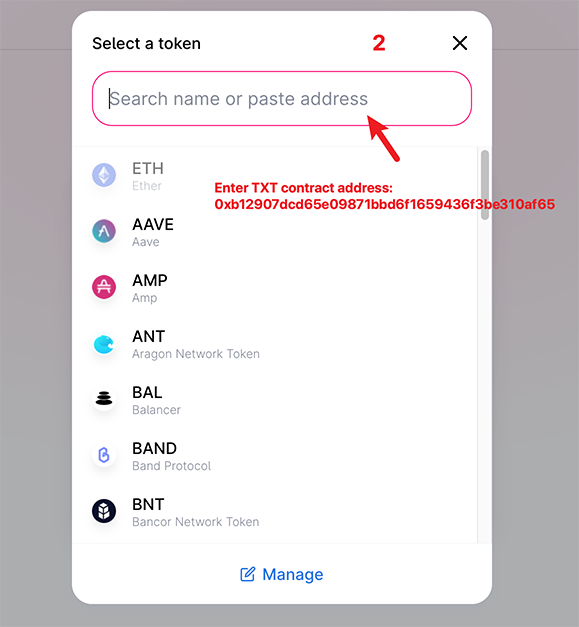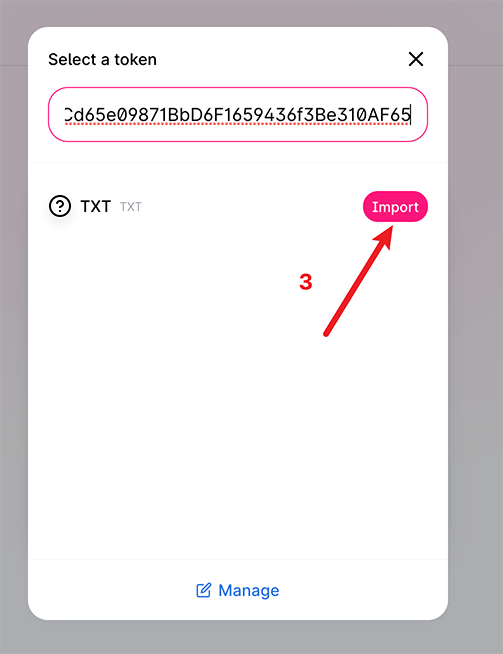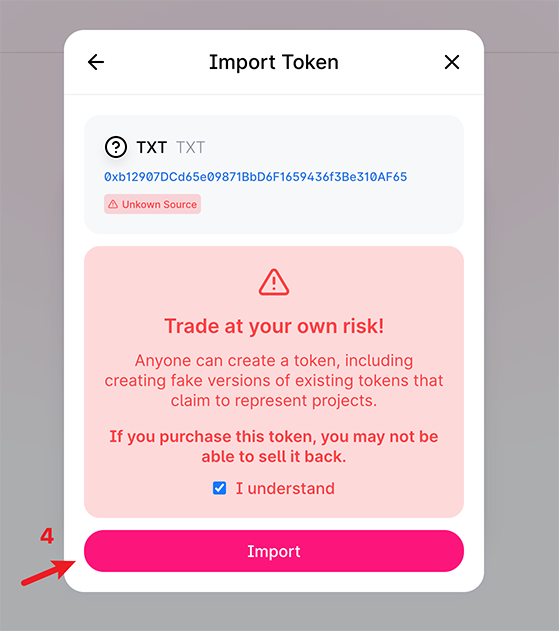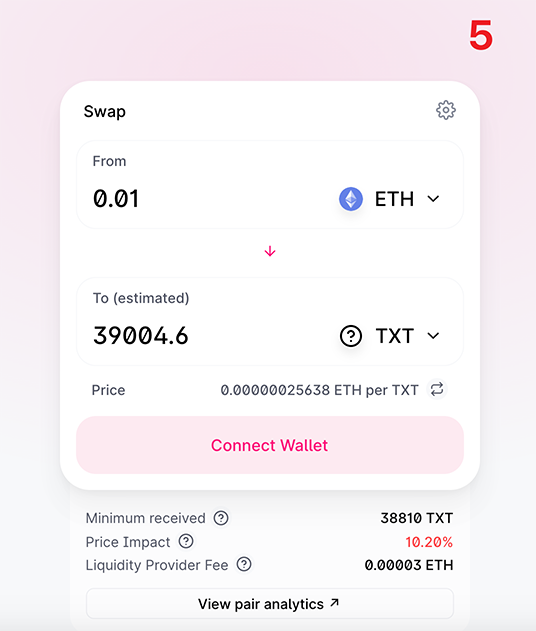< backJanuary 19, 2021
How To Buy And Sell TXT on Uniswap?

First of all, UniSwap is a decentralized crypto exchange site. It's really convenient and easy to use. Generally, exchange fees are low. Let's have a look at how to trade TXT.
In order to buy and sell TXT on UniSwap, you will have to connect to a wallet. We highly recommend Metamask crypto wallet, available on Android, iOS, or your browser. Chrome is highly advised when using a browser.
Step 1) In UniSwap, select the cryptocurrency you would like to exchange for TXT.
Please note that in order to exchange TXT, you need to have Ethereum in your balance to pay for the transaction fee.
Step 2) Select the TXT address you would like to send the TXT to, or receive it from. TXT contract address is 0xb12907dcd65e09871bbd6f1659436f3be310af65 .
Step 3) Once you’ve entered the address, you should see a button that allows you to import it.
Step 4) Tick the “I understand” box and click the “Import” button.
Step 5) Review the exchange rate and connect the wallet.
Now that you’ve connected your Uniswap account to MetaMask, you can freely send and receive TXT tokens between them. Exchange fees can be changed and based on the market.
Related Articles: